PowerShell vs Command Prompt. Compare PowerShell and Command Prompt: key differences and features for Windows users. When working with Windows, you might choose between PowerShell and Command Prompt (CMD). Each has its own strengths, making the choice important for IT pros and tech fans.
PowerShell is more advanced, offering deep system interaction and automation. On the other hand, Command Prompt is simpler, used for basic tasks and system commands.
Knowing what each tool can do helps improve your system management. Whether you’re an IT pro or just curious, learning about CMD and PowerShell will help you decide how to manage your systems.
Key Takeaways
- PowerShell provides advanced scripting and object-oriented command processing
- Command Prompt remains a fundamental tool for basic Windows system interactions
- Both interfaces serve critical roles in system administration
- PowerShell offers more extensive automation capabilities
- Understanding each tool’s strengths helps optimize system management
Understanding Command-Line Interfaces in Windows
The command-line interface (CLI) has been key for Windows users since the start. These text-based interfaces let users talk directly to their computers. They offer control and efficiency like no other.
Over time, command shells have grown more advanced and easy to use. Let’s look at their journey and why they’re important today.
Evolution of Windows Command Shells
The history of Windows command shells goes back to MS-DOS’s early days. Key moments include:
- 1981: MS-DOS command prompt was introduced
- 1995: Windows 95 combined graphical and command-line interfaces
- 2006: PowerShell was launched, changing scripting
- 2016: Windows 10 brought new command-line tools
Role in System Administration
Command-line interfaces are vital for system administration. They help professionals:
- Automate complex tasks
- Manage network settings
- Quickly solve problems
- Script maintenance tasks
Basic Architecture and Design Philosophy
Today’s Windows command shells focus on flexibility and power. They offer:
| Feature | Description |
|---|---|
| Scripting Support | Advanced programming options |
| System Integration | Deep access to Windows core functions |
| Customization | Adaptable to specific user needs |
“Command-line interfaces are the Swiss Army knife of system management” – Microsoft Developer Team
These tools keep getting better, offering more ways to interact with Windows.
PowerShell vs Command Prompt: Key Feature Comparison
When we look at command-line interfaces in Windows, knowing the differences between PowerShell and Command Prompt is key. This knowledge is vital for effective system administration and scripting languages.
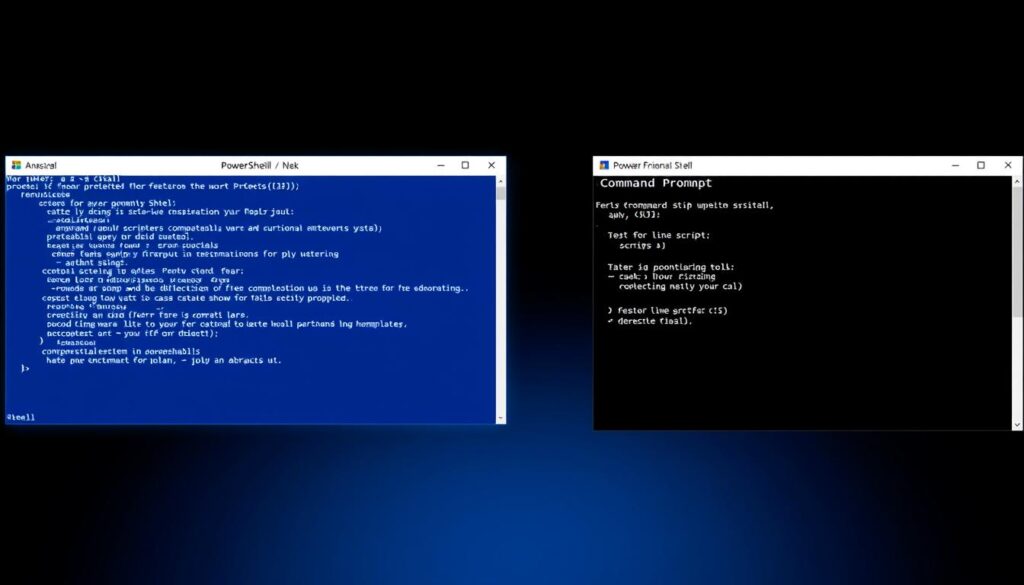
PowerShell is known for its advanced automation. It goes beyond what traditional Command Prompt can do. While Command Prompt uses text-based inputs, PowerShell uses an object-oriented approach. This approach changes how we script and manage systems.
- PowerShell provides deep system integration
- Supports complex scripting scenarios
- Enables advanced automation tasks
- Offers more robust error handling
PowerShell’s main strengths are its ability to work with .NET frameworks and Windows management. It lets administrators run complex commands and create detailed scripts. These scripts can control system resources with great precision.
“PowerShell represents a quantum leap in command-line interface technology” – Microsoft Developer Team
Command Prompt is still good for simple tasks. But PowerShell is the top choice for modern Windows environments. It offers powerful scripting languages capabilities.
Command Syntax and Structure Deep Dive
Understanding command-line interfaces is key. Scripting languages like PowerShell and Command Prompt have their own ways. They differ in how they handle commands and parameters.
PowerShell Cmdlet Structure
PowerShell uses a Verb-Noun structure for its commands. This makes them easy to read and use. For instance:
- Get-Process: Retrieves running processes
- Stop-Service: Halts a specific system service
- New-Item: Creates files or directories
CMD Command Format
Command Prompt has a simpler command format. Its commands are shorter and easier to remember. IT pros who work with older Windows systems will find this familiar:
- dir: Lists directory contents
- ping: Tests network connectivity
- tasklist: Shows running processes
Parameter Handling Differences
PowerShell and CMD handle parameters differently. PowerShell uses named parameters, while CMD uses slashes or hyphens. This affects how scripting languages are used in system administration.
“Understanding command syntax is crucial for efficient system management and automation.” – Microsoft Tech Professionals
Knowing these command structures helps IT pros use Windows command-line interfaces better. It’s essential for system administration tasks.
Practical Applications and Use Cases
IT management pros use PowerShell and Command Prompt for different tasks. Each tool has its own strengths that make automation and workflows smoother.
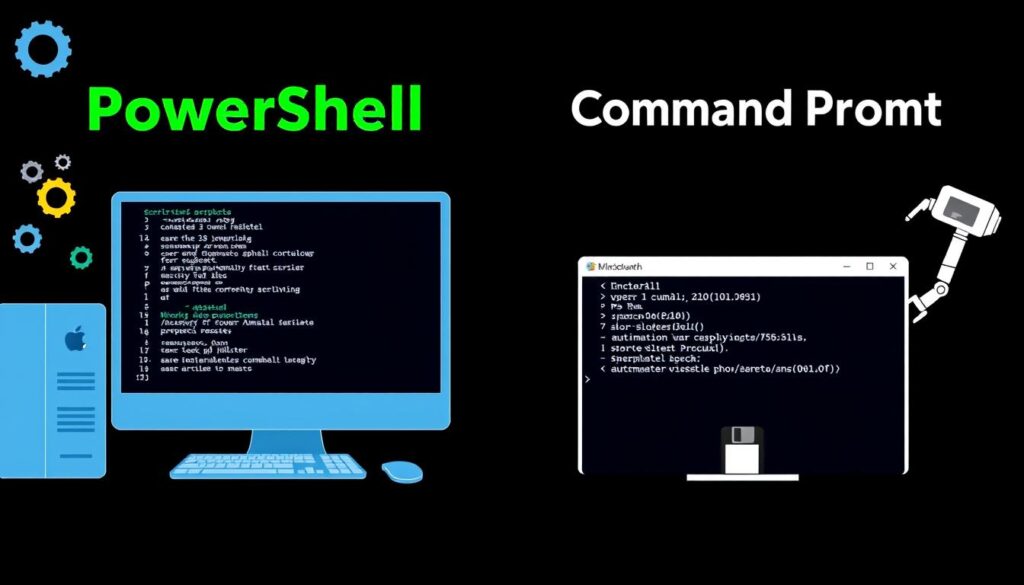
PowerShell is great for complex tasks. It works well with the .NET Framework for advanced scripting. This is beyond what you can do with basic commands.
- Network configuration management
- Server health monitoring
- Bulk user account processing
- Advanced system diagnostics
Command Prompt is good for simple tasks. It’s easy to use and perfect for quick fixes. It’s great for:
- Basic file manipulations
- Simple network troubleshooting
- Legacy system interactions
- Rapid command execution
“Automation is not about replacing human work, but empowering IT professionals to focus on strategic initiatives.” – Microsoft Tech Community
IT teams can use both tools wisely. PowerShell is for deep, complex tasks. Command Prompt is for fast, simple fixes when speed is key.
Final Thought
PowerShell vs Command Prompt. The journey through PowerShell vs Command Prompt shows a detailed landscape in Windows command-line interfaces. Each tool has its own strengths for system administrators and IT professionals. The choice depends on the task’s complexity and needs.
PowerShell is the stronger choice for advanced scripting and system management. It has an object-oriented approach and deep Windows integration. This gives it unmatched control and automation. Command Prompt is still a reliable tool, but PowerShell’s scripting makes complex tasks easier.
Professionals in Windows environments should know both tools well. Command Prompt is good for simple, quick tasks. PowerShell is better for complex scripting, network tasks, and large system setups. Knowing each tool’s strengths helps IT pros choose the right one for their tasks.
Learning PowerShell and Command Prompt is a smart move for technical skills. As Windows environments change, being adaptable and knowing these tools well is key. It helps with managing and fixing systems effectively.
FAQ
What is the principal difference between PowerShell and Command Prompt?
A further advanced tool for system administration and scripting is PowerShell. This shell is focused on objects. On the other hand, Command Prompt is simpler and text-based. It’s mainly for basic commands.
Is it possible to switch between PowerShell and Command Prompt?
Not exactly. PowerShell is great for complex tasks and automation. Command Prompt is better for simple commands and older systems.
Is PowerShell more difficult to learn compared to Command Prompt?
PowerShell is harder to learn because of its complex syntax. But, it offers powerful features. Command Prompt is easier for beginners. Yet, experts will find PowerShell’s advanced features very useful.
Which version of Windows comes with PowerShell?
PowerShell comes with Windows 7 and later. Windows 10 and 11 have PowerShell 5.1. You can also upgrade to PowerShell 7 for more features.
Can PowerShell run all Command Prompt commands?
Yes, PowerShell can run most CMD commands. It also offers advanced alternatives. This makes it easy for users familiar with Command Prompt to transition.
Is PowerShell more secure than Command Prompt?
Yes, PowerShell is more secure. It has better execution policies and access controls. It is perfect for enterprise settings because it is also excellent for auditing and logging.
If I use PowerShell, do I have to remove Command Prompt?
No, Command Prompt does not need to be removed. Both tools can be used together. Many professionals keep both for different tasks.
Is it conceivable to use PowerShell on stages other than Windows?
Indeed, Linux, macOS, and Windows can all run PowerShell 7, previously known as PowerShell Center. It gives steady prearranging across stages and is open-source.







Your point of view caught my eye and was very interesting. Thanks. I have a question for you.