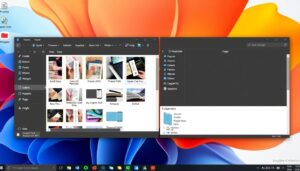Greetings from the Linux world, where mastering commands can lead to the acquisition of new technical abilities. You will learn how to utilize Linux terminal commands in this lesson. This will help you explore and manage your system well.
Whether you’re new or experienced, knowing these commands is key. You’ll be able to handle files, run apps, and check system performance. By mastering commands like ls and grep, you’ll feel confident using Linux like a pro. Let’s start this exciting journey and learn the essential phrases.
Important Lessons
- The importance of mastering linux operating system commands for efficient system management.
- Understanding the basics of the linux command tutorial enhances user experience.
- Key linux terminal commands empower you to perform tasks effectively.
- Real-world applications of commands like ls and grep improve your workflow.
- Equipping yourself with these skills boosts your capabilities in tech fields.
Understanding the Basics of Linux Commands
Linux commands are key to using the Linux operating system. They help users do everything from simple tasks to complex system setups. A linux commands list shows these instructions, which the system uses to carry out tasks.
What are Linux Operating System Commands?
Linux commands are text-based instructions given through the linux command line. Each command has a keyword, options, and arguments. For instance, ls lists files in a directory. This shows how basic commands can quickly meet our needs.
The Importance of Command Line Interface
The command line interface (CLI) is a unique method of interacting with the system. Graphical user interfaces (GUIs) are not the same as this. CLI commands are fast and precise, perfect for those who know the basics.
This interface is crucial for automating tasks. It saves time and effort compared to using a GUI. Learning the CLI is essential for advanced Linux operations.
| Command | Description | Example |
|---|---|---|
| ls | Lists directories and files | ls -l |
| cd | Changes the current directory | cd /home/user |
| cp | Copies files and directories | cp file.txt /backup/ |
| rm | Removes files or directories | rm oldfile.txt |
Essential Linux Command Line Commands for Beginners
Starting with Linux can seem daunting. But, knowing key linux terminal commands makes it easier. This part covers important commands like `ls`, `cd`, and `mkdir. Learning these helps you manage and find your files.
Overview of Basic Linux Commands
Basic commands are the base of using Linux. Here are some significant ones:
- ls – Provides a file list and the current directory’s directories.
- cd – Modifies the current directory to the designated path.
- mkdir – Creates a new directory.
- rm – Removes files or directories.
- cp – Copies files or directories.
- mv – Moves or renames files or directories.
How to Navigate the Linux Terminal
Efficiently navigating the Linux terminal boosts your productivity. Here are some tips:
- Use the Tab key for autocompletion of file names and commands.
- Press Ctrl + L to clear the terminal screen.
- Utilize the up arrow key to scroll through previous commands.
Understanding File System Navigation Commands
Knowing how to navigate the file system is vital. The following commands help find files and directories:
| Command | Description |
|---|---|
| pwd | Displays the current working directory. |
| cd .. | Moves you up one directory level. |
| cd ~ | Takes you to your home directory. |
| find | Searches for files in a directory hierarchy. |
Linux Operating System Commands You Should Know
Knowing Linux Operating System Commands is key to using your system well. This section will cover a Linux commands list of essential commands. These are the ones every Linux user needs to know. They help you work with the Linux shell better.

Commonly Used Linux Commands List
A collection of crucial Linux commands is provided here. Each one has its syntax and what it does:
| Command | Syntax | Description |
|---|---|---|
| cp | cp [options] source destination | Copies folders and files between locations. |
| mv | mv [options] source destination | Modifies or relocates folders and files. |
| rm | rm [options] file | Removes folders or files. |
| ls | ls [options] [file] | Displays the contents of a directory. |
| mkdir | mkdir [options] directory | Creates a new directory. |
| rmdir | rmdir [options] directory | Empty folders are deleted. |
| touch | touch [options] file | Changes the timestamp of an existing file or creates a new, empty file. |
Understanding Linux Shell Commands
Linux shell commands are crucial in the terminal. They let users do tasks, like managing files and processes. For debugging and system that works well use, It’s essential to comprehend Linux shell commands.
Making a Linux Commands Cheat Sheet
Creating a personalized Linux commands cheat sheet can really help your learning. It should include command names, descriptions, and examples. This makes it a useful tool during your practice.
A well-organized cheat sheet helps you remember commands better. It also makes you more confident when using the command line.
How to Create a Custom Cheat Sheet
Classifying the commands is the first step in creating a useful Linux commands cheat sheet. Some crucial components to include are as follows:
- Basic Commands: Give justifications for standard commands such as cd, copy, and ls.
- File Management: Incorporate file and directory managing operations like mkdir and rm.
- Networking Commands: Document commands like
pingandifconfigfor network issues. - System Monitoring: Write down commands for checking system performance, like
topandhtop.
Leave space for notes or new commands you learn. A clear and simple format makes your cheat sheet easy to use.
Printable Linux Commands Cheat Sheet Resources
If you like having a physical copy, many online resources offer printable cheat sheets. These sheets cover the basics and more. Here’s what makes them useful:
- User-Friendly Layout: Good resources have commands laid out clearly and simply.
- Comprehensive Coverage: A large variety of commands for all ability levels are included in high-quality printables.
- Visual Aids: Certain cheat sheets demonstrate the use of commands with examples or graphics.

Using these printable cheat sheets can help your learning. They are a reliable reference for practicing commands in the terminal.
Final Thoughts
The trick to maximizing the potential of your Linux system is to become adept with Linux commands. The principles of Linux commands and the significance of the command-line interface were explored in this article. We also looked at essential commands for beginners.
The key is to practice frequently. Your proficiency with Linux commands will improve with use. Use extra resources and join communities to learn more. Remember that gaining proficiency these directions is a process, and every step is favorable.
You can become more proficient with Linux if you put in the effort and have the appropriate resources. Begin your education and follow your curiosity. The world of Linux has a lot to teach us.
FAQ
Describe what Linux operating system commands?
Linux operating system commands are instructions you enter in the command line. They help you manage files, check system performance, and set up network settings.
Would you mind sharing a few basic Linux commands with me for beginners?
Yes! Use mkdir to create a new directory, cd to swap directories, and ls to list files. These commands help you manage and navigate files.
How do I get around the Linux terminal more effectiveness?
To enhance navigation, use shortcuts like Tab for auto-completion, Ctrl + R to search command history, and Ctrl + C to halt a command.
Which are some frequently utilized Linux commands I should be familiar with?
Cp is a tool for copying files, Rm is used to remove data, and mv is used to transfer or rename files. To manage files effectively, you must comprehend these.
How do I make my personal cheat sheet for Linux commands?
Make a cheat sheet of your own by assembling the names, explanations, and instances of commands that are important to you. Focus on commands you use often or find tricky.
Are there any printable Linux commands cheat sheet resources available?
Yes! Many online resources offer free printable cheat sheets. Sites like cheatography.com and linuxconfig.org are great for quick references.