Windows user account management is essential to maintaining security and functionality. The Net User Command is an effective tool for handling user accounts. It lets administrators and users create, change, and delete accounts easily. Learning to use this command can make managing user accounts in Windows much simpler.
In this article, we’ll dive into how the Net User Command works. We’ll see how it can change the way you manage user accounts.
Important Takeaways
- The Net User Command is essential for effective user management in Windows.
- It enables easy creation, modification, and deletion of user accounts.
- Mastering this command enhances security and efficiency in account management.
- Understanding this tool is beneficial for both system administrators and general users.
- Utilizing the Net User Command can simplify complex user management tasks.
Introduction to User Management in Windows
User management in Windows is key to keeping systems safe and running smoothly. It handles the life cycle of user accounts, from setting them up to removing them. This process helps keep the IT environment productive.
Understanding User Accounts and Roles
User accounts and roles are at the heart of good user management. Each account lets users get to network resources. Roles set what each account can do, controlling access to the system.
Knowing these roles helps admins give the right access to users. This way, employees only see what they need for their jobs.
The Importance of Effective User Management
Good user management boosts security and performance. It keeps risks like unauthorized access and data breaches low. It also makes teamwork better, improving how things get done.
| User Role | Permissions | Typical Responsibilities |
|---|---|---|
| Administrator | Full control over the system | Manage user accounts, install software, modify system settings |
| Standard User | Limited access to resources | Use installed applications, save files, access shared resources |
| Guest | Minimal access | View specific files and applications, no ability to make changes |
Having clear roles and permissions keeps users safe. It stops data leaks and fixes problems fast. Good user management is crucial for a well-working IT setup in Windows.
Net User Command: A Powerful Tool
The Net User Command is a key tool for Windows administrators. It makes managing user accounts easy. Users can do many tasks quickly and efficiently.
What is the Net User Command?
The Net User Command is a tool for managing user accounts in Windows. It lets administrators add users, change passwords, and update info fast. This makes managing users easier and boosts productivity.
Why Use the Net User Command for User Management?
Using the Net User Command has many benefits. Here are the main reasons it’s so useful:
- Speed: Manage user actions quickly without complex interfaces.
- Automation: Use commands in scripts for faster, repetitive tasks.
- Control: Control user account settings better, improving security and management.
- Accessibility: Work in places where graphical tools are not available, ensuring consistent management.

This flexibility makes the Net User Command essential for managing user accounts in Windows networks.
| Feature | Description |
|---|---|
| Account Creation | Create new user accounts using simple command inputs. |
| Password Management | Change or reset user passwords immediate and securely. |
| Account Modification | Modify existing user account details easily, including group memberships. |
| Account Deletion | Remove user accounts quickly to maintain security and manageability. |
How to Use Net User Command
One effective technique for controlling user accounts in Windows is the net user command. To effectively manage user accounts, it’s critical to understand how to use it. Here, we’ll look at the net user command syntax and its common uses.
Basic Syntax of the Net User Command
First, let’s understand the net user command syntax. It usually looks like this:
net user [username] [options]
This format helps users create, change, or delete accounts easily. Knowing the right options and username makes the process smooth. It’s key for managing user accounts well.
Common Use Cases for the Net User Command
The net user command is useful in many situations. It makes managing user accounts easier. Here are some common uses:
- Creating new user accounts with specific attributes.
- Changing password settings for existing accounts.
- Assigning or modifying user roles within the system.
- Disabling or enabling user accounts as needed.

These examples show how versatile the net user command is. Learning its syntax and uses helps manage user accounts efficiently.
| Use Case | Description | Example Command |
|---|---|---|
| Create a User | Establish a new account with specified attributes. | net user username password /add |
| Change Password | Modify the password of an existing account. | net user username newpassword |
| Delete a User | Remove a user account from the system. | net user username /delete |
| Enable/Disable User | Turn a user account on or off. | net user username /active:no |
Net User Command Examples
To control user accounts on Windows, you have to learn ways to make use of the net user command. Examples of ways to produce, edit, and remove user the accounts are displayed below.
Creating a New User Account
To make a new user account, use this command:
net user [username] [password] /add
This command helps admins quickly set up a user account. Just enter the username and password to create a new user on the system.
Modifying Existing User Accounts
To change user accounts, use this command:
net user [username] [new options]
This command lets you tweak account settings. It is possible to enable or disable accounts. Passwords changeable, and dates of expiry can be formed. It’s a useful tool for user account administration.
Using the Command to Delete User Accounts
Removing a user account is easy with this command:
net user [username] /delete
This command removes the specified user account. It’s important for keeping your system clean and secure by deleting unused accounts.
| Command | Description |
|---|---|
| net user [username] [password] /add | Create user account with specified username and password. |
| net user [username] [new options] | Modify existing user account with new settings. |
| net user [username] /delete | Delete the specified user account from the system. |
Advanced Techniques for User Management
Using advanced user management techniques makes Windows environments more efficient and secure. The net user command helps manage passwords, making it easier to keep accounts safe. It lets admins reset passwords fast, so users can get back to work quickly.
Using Net User Command for Password Management
The net user command is great for managing passwords. Admins can change a user’s password with just one command:
net user [username] [newpassword]
This makes it easy, especially when users forget their passwords or need new ones. Keeping passwords up to date is crucial for protecting important data.
Managing User Privileges and Admin Rights
Knowing how to manage user privileges and admin rights is key to keeping systems safe. The net user command helps admins control these settings. By setting the right permissions, organizations can limit access to what users need for their jobs. This reduces the risk of security breaches.
These advanced methods in user management, using the net user command, create a strong security system. Handling passwords and user permissions well is vital for protecting sensitive data and keeping systems running smoothly.
Net User Command Tutorial: Step-by-Step Guide
This net user command tutorial is here to help you improve your command line skills. It covers setting up user accounts, resetting passwords, and managing admin rights. These steps are key for managing users on Windows systems well.
Setting Up a New User Account
To start, open the command prompt with admin rights. Use this syntax to create a new user:
net user username password /add
Just replace username and password with your chosen name and password. Make sure it follows your company’s password rules for security. This command makes adding new users easy and efficient.”
Resetting User Passwords
To reset passwords, try this command:
net user username newpassword
This command helps change passwords for users quickly. It’s important to check that the new password is strong. This keeps your accounts safe from hackers.
Granting or Revoking Admin Rights
It’s crucial to manage user privileges well. To give admin rights, use this command:
net localgroup administrators username /add
Be careful with this command as it gives a lot of power. To take away admin rights, the command is a bit different:
net localgroup administrators username /delete
This lets admins keep their system safe and organized. It makes managing user access easier.
In Conclusion
The net user command is an effective approach for managing users in Windows. It allows administrators to easily create, modify, and delete user accounts. This makes it essential knowledge for everyone in charge of user management.
Using the net user command can also boost security. It lets admins control who can do what in the system. This practice makes systems more secure and easier to manage.
Learning the net user command is important for good user management. It helps create a strong system for controlling user access. This is key for managing user accounts well in any organization.
FAQ
What is the Net User Command?
The Net User Command is a tool in Windows. It helps manage user accounts. You can create, modify, and delete accounts with it.
What is the Net User Command used for?
Enter “net user [username] [options]” on the command prompt to utilize it. You can modify the settings or add a user. To create a new user, for instance, type “net user [username] [password] /add”.
Can I reset a user password using the Net User Command?
It is feasible to change a user’s password net user [username & newpassword should be used. This sets a new password quickly.
Which applications of the Net User Command are most frequently used?
Account deletion, password resets, and account creation are all possible. These are typical applications.
Do I need admin rights to use the Net User Command?
Yes, you need admin rights. This ensures only authorized users can manage accounts.
How do I make use of the Net User Command to remove a user account?
To take away a user account, use “net user [username] /delete”. This removes the account permanently.
What syntax should I follow to use the Net User Command?
The basic syntax is “net user [username] [options]”. This helps you manage user accounts effectively.
Are there advanced features available with the Net User Command?
Yes, there are advanced features. These include password management and managing user privileges. They help control access levels.
Where can I find a tutorial on using the Net User Command?
Online tutorials can help. They cover setting up accounts, resetting passwords, and managing user rights.
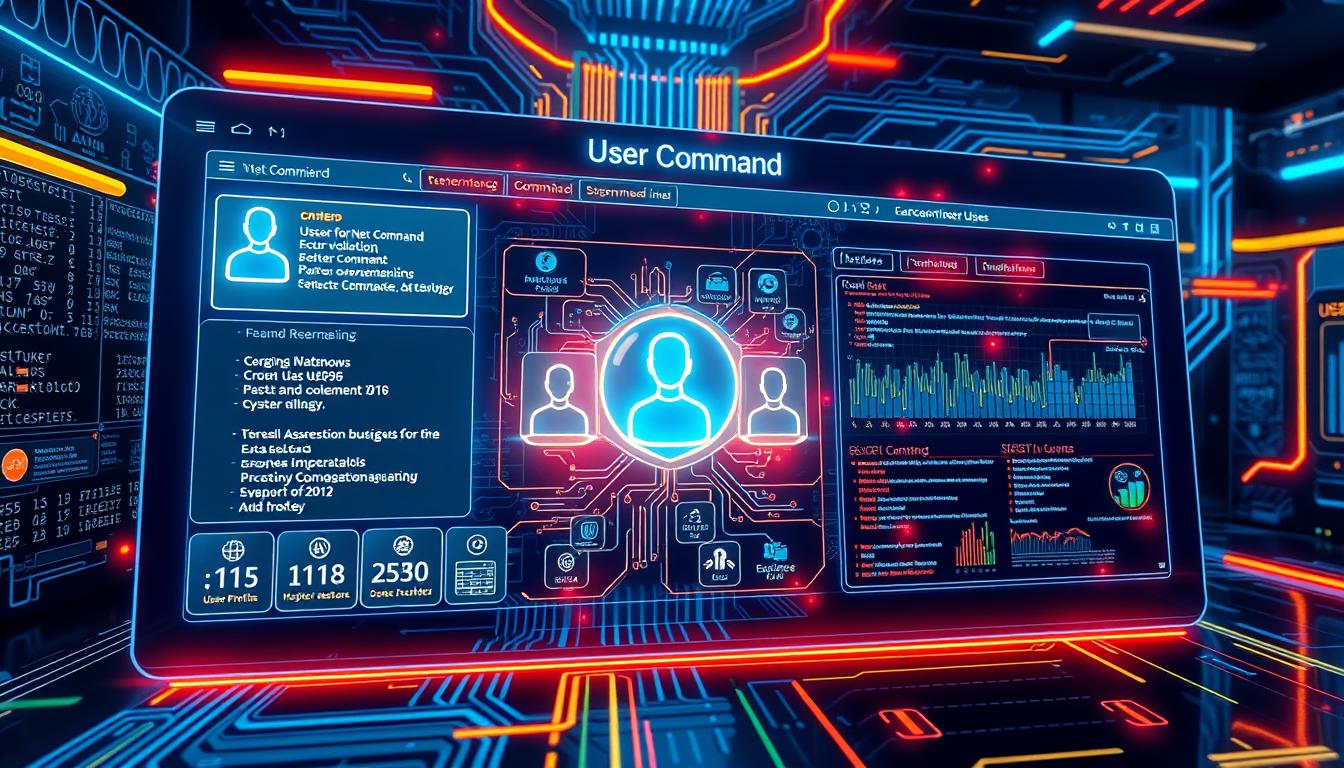






Your article helped me a lot, is there any more related content? Thanks!
I don’t think the title of your article matches the content lol. Just kidding, mainly because I had some doubts after reading the article.
Thank you for your sharing. I am worried that I lack creative ideas. It is your article that makes me full of hope. Thank you. But, I have a question, can you help me?
I don’t think the title of your article matches the content lol. Just kidding, mainly because I had some doubts after reading the article.